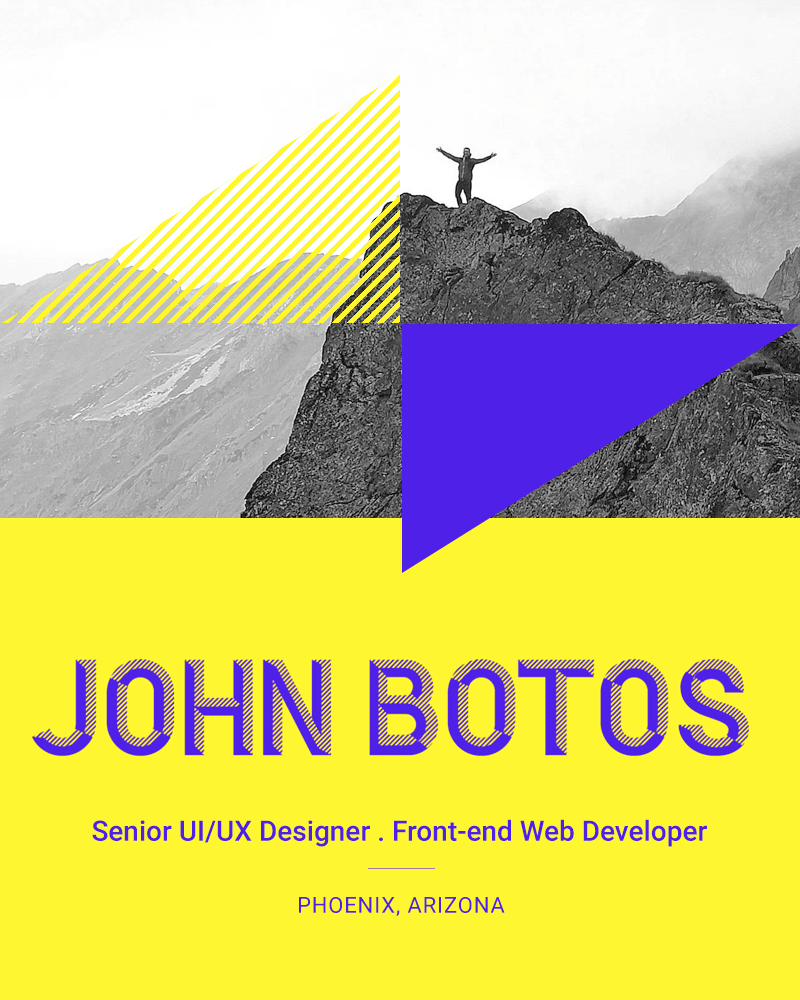User Experience Testing Methods
1. Usability Testing:
Involves evaluating a product by testing it with real users to identify any usability issues. Users perform tasks to measure the product's ease of use and effectiveness.
2. Card Sorting:
A method where participants organize information into categories to understand how users mentally structure content. It helps in designing more intuitive information architectures.
3. Surveys:
Collecting data by asking a set of questions to users. Surveys can provide quantitative insights into user preferences, satisfaction, and demographics.
4. Second Test:
The term "Second Test" is not specific. It could refer to a follow-up usability test or any additional testing conducted after the initial evaluation.
5. Guerrilla Testing:
Quick, informal usability testing conducted in public spaces with participants who are not pre-recruited. It's a low-cost method to gather rapid feedback.
6. Qualitative Testing:
Focuses on gathering non-numerical data, usually through open-ended questions or observations, to understand users' attitudes, behaviors, and opinions.
7. Heat Map:
Visual representation of user interactions on a webpage or interface, indicating areas of high and low engagement based on where users click or spend the most time.
8. Recordings:
Capturing and analyzing user interactions with a product through video or screen recordings. This method provides a detailed view of how users navigate and use the interface.
9. Beta Testing:
Releasing a pre-launch version of a product to a selected group of users to gather feedback on its performance, identify bugs, and improve overall quality.
10. User Testing:
A broad term encompassing various testing methods where real users evaluate a product, providing feedback on its usability, design, and functionality.
11. Performance Testing:
Assessing the speed, responsiveness, and stability of a system under different conditions, ensuring it meets performance requirements.
12. Interviews:
One-on-one conversations with users to explore their experiences, opinions, and feelings about a product or service.
13. Session Replays:
Reviewing recorded sessions of user interactions with a product to gain insights into their navigation, decision-making, and overall experience.
14. Observation:
Directly watching and noting user behavior during interactions with a product, providing insights into their natural usage patterns.
15. Unmoderated:
Testing conducted without a facilitator or moderator. Participants interact with the product independently, and their actions are recorded for analysis.
16. Moderated:
Testing facilitated by a moderator who guides participants through tasks, asks questions, and collects feedback in real-time.
17. Eye Tracking:
Using specialized equipment to monitor and record users' eye movements, providing insights into where they focus their attention on a screen.
18. Remote Testing:
Conducting user testing sessions with participants located in different geographical locations, often facilitated through online platforms.
19. Click Testing:
Participants click on specific areas of a design to gauge their first impressions or preferences, helping to assess the visual hierarchy.
20. Contextual Inquiry:
Combines interviews and observations to understand users in their natural environment, gaining insights into their workflows and challenges.
21. Focus Group:
A group discussion led by a moderator to gather opinions and perceptions about a product, often used for brainstorming and idea generation.
22. Prototype Designs:
Testing early versions or mockups of a product to gather feedback on design concepts, functionality, and overall user experience.